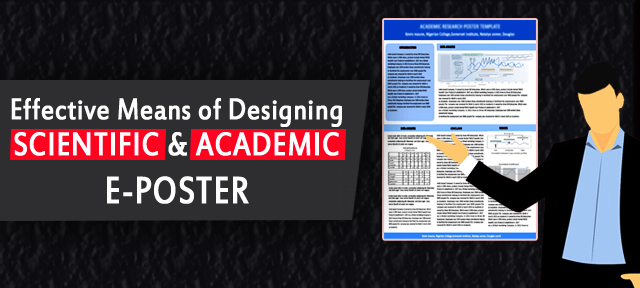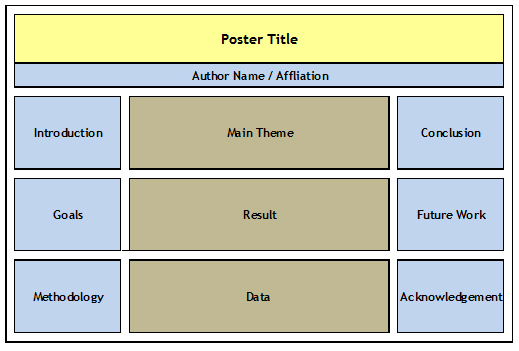What is E-poster?
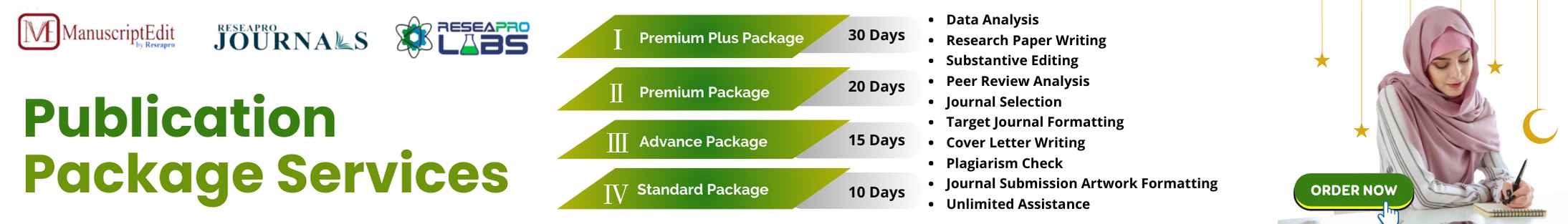
One of the main ways to share knowledge for Scientists is E-poster. E-posters are the visually pleasing illustration of Research made available to the Attention of the Audience in the Academic Conference. E-posters helps you to share your Research Findings with the scientific community and obtaining feedback from Faculty & Peers.
Parts & Sequence of e-Poster
Generally, e-Posters consist of the following Blocks:
- The title plays a major role which decides whether the audience should see the poster or not.
- Authors & Affiliations include the Author name.
- The Introduction & Goals should be brief with illustrations and highlight major findings.
- Methodologyuse graphs & charts
- Result include figures or tables, less text.
- The Conclusion should be Clear with accurate data, summarize the original findings.
- Future Work, Acknowledgements & References are Optional Works.
- Depending on the Conference Guidelines, Abstracts can be kept.
General e-Poster Layout
How to create an effective e- Poster for Academic Conference?
- Audience (To whom is the e-Poster mainly focused?)
- Register for the Conference.
- Prepare Slides for an e-Poster presentation.
- Go through Sample e-Poster templates to present in a better way.
- Plan an e-power point presentation if asked.
- Submit the e-Poster before the deadline.
- Date & Time will be communicated through the mail by Conference People.
- Be ready to answer questions asked by the Panel Members.
- Best e-Poster formatting (How your e-Poster stand out from the rest?)
- Clear Take Away Message
- Content should be given in the form of Key Points.
- The clarity of the content should be clear enough that it is self-explanatory.
- The content should be easy and interesting to read.
- The Text and Font should be visible.
- Too much text & Complicated Graphs should not be used.
- Real Finding in Plain Language
- Emphasize the important words. Avoid too many experiments.
- Blank Space
- Maintaining space between Rows and columns is very important.
- Theme Colours
- Green for Empirical Study, Blue for Theory, Red for Methods, Yellow – Most attention-getting colour- Intervention Study.
- Ammo Bar
- The column on one side of the Poster for miscellaneous figures.
- QR Code
- The audience can get more information related to the paper presentation. This is highly recommended in the Poster Preparation Service.
- Software for creating e-Posters
- Use Microsoft Publisher or PowerPoint Presentation (Effectively use Zoom option & Audio Narration which enriches the Poster Viewing experience).
- Use interactive media such as mp4 videos, animations, video links to enrich the Presentation.
- Export the slide as Pdf
- File Size should be noted when submitting the e-Poster.
Conclusion
The goal of the E-poster is similar to the printed version in that the information should be in a Succinct way.
Effective E-Poster Creation can be outlined as follows:
- Maximize the Amount of Insight.
- Keep the Good Stuff – Illustration 80%; Text 20%.
- Make it Simple & Easy – Skim easily.
- Give a slight deviation from the general layout so that the audience will be overwhelmed.